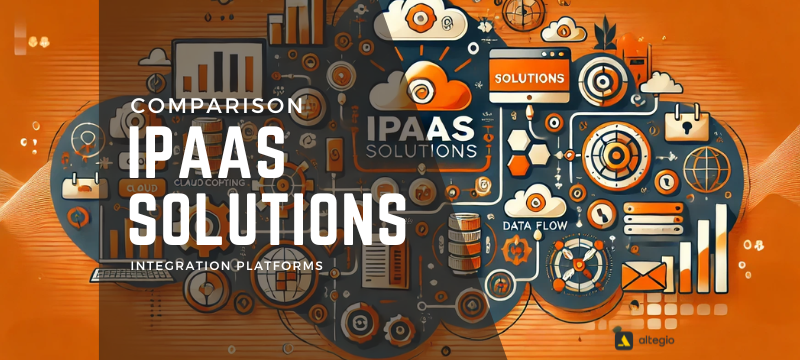Ever wished you could clone yourself to get that nagging task done? Or thought if only you had programming skills, you could tackle simple tasks with ease?
Both startups and large enterprises are always looking for ways to enhance team efficiency and productivity. For smaller teams, it’s essential to manage numerous tasks without extra expenses. For larger companies, automating processes and synchronizing work and data across teams is crucial. Reducing reliance on the development department can expedite decision-making and task execution.
What is iPaaS and Why Use No-Code Tools?
Integration Platform as a Service (iPaaS) refers to cloud-based platforms that connect various applications and tools used within a company. These platforms are often no-code or low-code, requiring minimal to no coding skills. Integration is typically created through visual editors using diagrams and blocks. In 2024, most modern iPaaS platforms are equipped with AI assistant features.
iPaaS allows your team to find quick, cost-effective solutions while maintaining independence when it matters most.
Common Features of iPaaS Platforms:
- Monitoring Capabilities: Track your integrations.
- Pre-Built Connectors: Access ready-made connectors for popular business applications.
- Integration Creation Interface: Utilize drag-and-drop capabilities, block diagrams, or pre-built connectors.
- Real-Time Data Synchronization: Process data immediately with various formatting tools during integrations.
Advantages of iPaaS:
- Rapid Deployment: Create integrations faster than traditional software development cycles.
- Cost Savings: Reduce costs by eliminating the need for extensive coding.
- Autonomy: Optimize processes independently, saving time on negotiations and approvals with the development department.
Leading iPaaS Solutions in 2024
1. Albato
Albato balances functionality and affordability, making it popular among small businesses and startups.

- Features: Simple interface, block-based integration builder, supports over 600 applications.
- Prezzi: Basic plan starts at $19/month.
- Pros: Cost-effective, real-time support, easy to learn.
- Cons: Limited integrations, block-based interface may complicate complex tasks.
2. Zapier
Zapier is a leading iPaaS in 2024, known for creating automated workflows called “Zaps.” It integrates with over 6,000 applications, including Google Sheets, Slack, and Gmail.

- Features: Drag-and-drop interface, real-time data transfer, and various add-ons.
- Prezzi: Professional Plan at $29.99/month, Team Plan at $103.50/month.
- Pros: User-friendly, extensive documentation, and broad integration options.
- Cons: Can be cluttered, slower support response, high cost, and limited customization.
3. Workato
Workato excels at integrating complex systems and automating sophisticated workflows, highly regarded for its enterprise-level capabilities.

- Features: Visual editor, machine learning optimization, and integration of complex systems.
- Prezzi: Custom pricing based on specific needs.
- Pros: Handles complex workflows, offers extensive customization.
- Cons: Steep learning curve, opaque pricing model, and resource-intensive.
4. Tray.io
Tray.io is known for its deep customization capabilities, offering advanced options like branching and looping connections.

- Features: Visual editor, flexible workflow customization.
- Prezzi: Three main tiers, details upon request.
- Pros: Extensive integration options, highly flexible workflows.
- Cons: Expensive for small businesses, steep learning curve, resource-intensive.
5. Boomi
Boomi caters to IT teams, offering a low-code interface with extensive connectivity options.

- Features: Visual block diagram editing, large library of templates, multiple APIs.
- Prezzi: Starts at $50/month, additional costs per application and connection.
- Pros: Extensive connectivity, ideal for IT teams.
- Cons: High cost, steep learning curve, limited language support.
6. Celigo
Celigo is especially well-suited for NetSuite users, featuring robust integration capabilities with a broad range of applications.

- Features: Drag-and-drop interface, JavaScript customization, broad range of connectors.
- Prezzi: Scalable, details upon request.
- Pros: Centralized dashboard, excellent customer support, native NetSuite integration.
- Cons: Requires technical expertise, limited integration with some applications, potentially high cost for small businesses.
Conclusion
Not long ago, creating websites or developing chatbots was a job for programmers that took weeks. Today, no-code platforms allow these tasks to be completed in hours. In 2024, iPaaS solutions make integration technology accessible to businesses of all sizes. By carefully evaluating needs and budget constraints, companies can select an iPaaS platform that aligns with their strategic goals, enhancing operations and adapting to the ever-evolving digital landscape.
Discover the potential of no-code website builders and turn your vision into a stunning online reality. Check out Top No-code Website Builders in 2024 and give it a try yourself.
Additionally, check out Top 10 Drag-and-Drop Email Builders to Try in 2024 to find a great email builder for starting your email marketing journey.