To begin using Altegio, the first step is to access the alteg.io website.
Once you’re there, you can either log in using your credentials or create a new account.
Registration #
To create a new account register with your company name, phone number, and email address.
During the registration process, you’ll also need to accept the terms of the license agreement before clicking the “Sign in” button to finalize your registration.
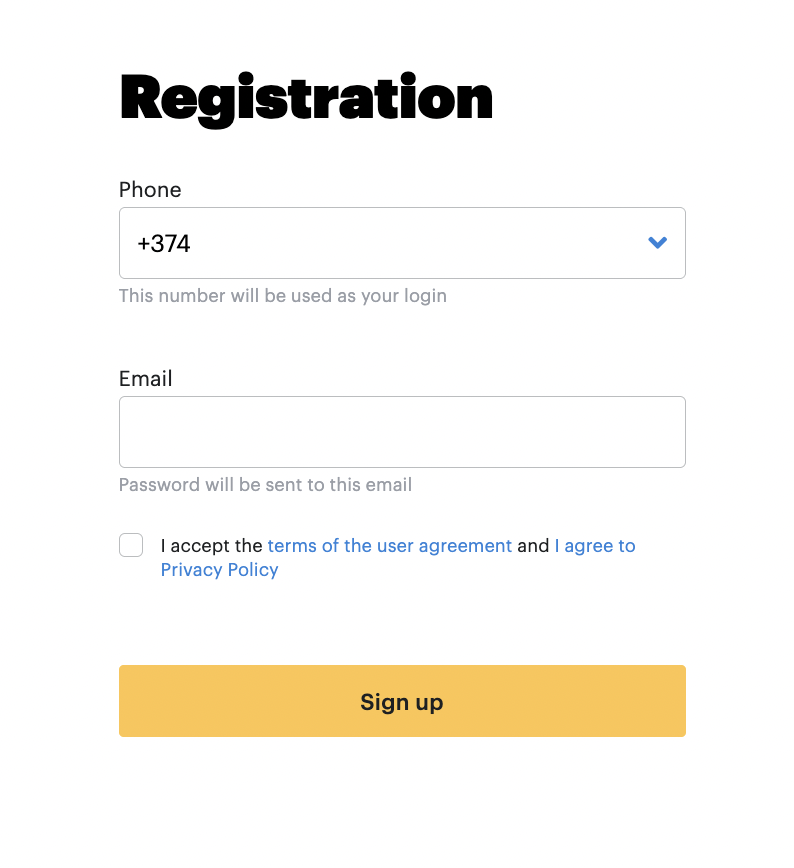
Sign in #
To log in to your account, enter your login credentials (your email or phone number with the country code) along with your password.
It’s important to ensure that the correct phone number is provided during registration to ensure the successful receipt of your password.
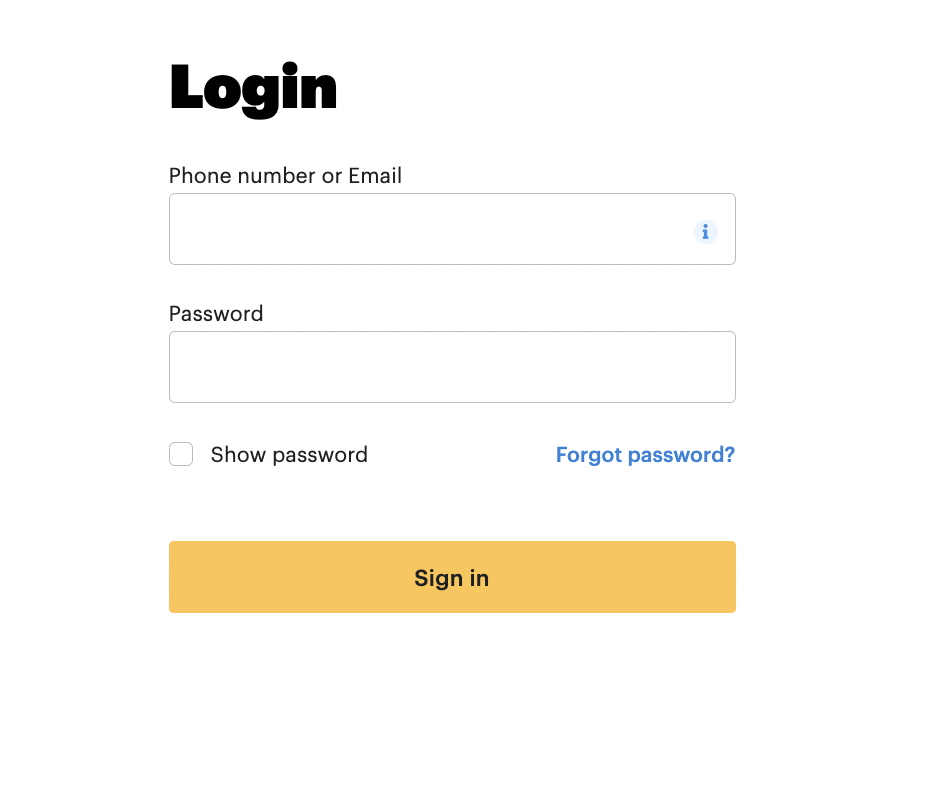
Password recovery #
You can recover your password by going to https://app.alteg.io/signin/ and clicking “Forgot password?” then entering your email address or phone number with the country code (starting with the “+” sign).
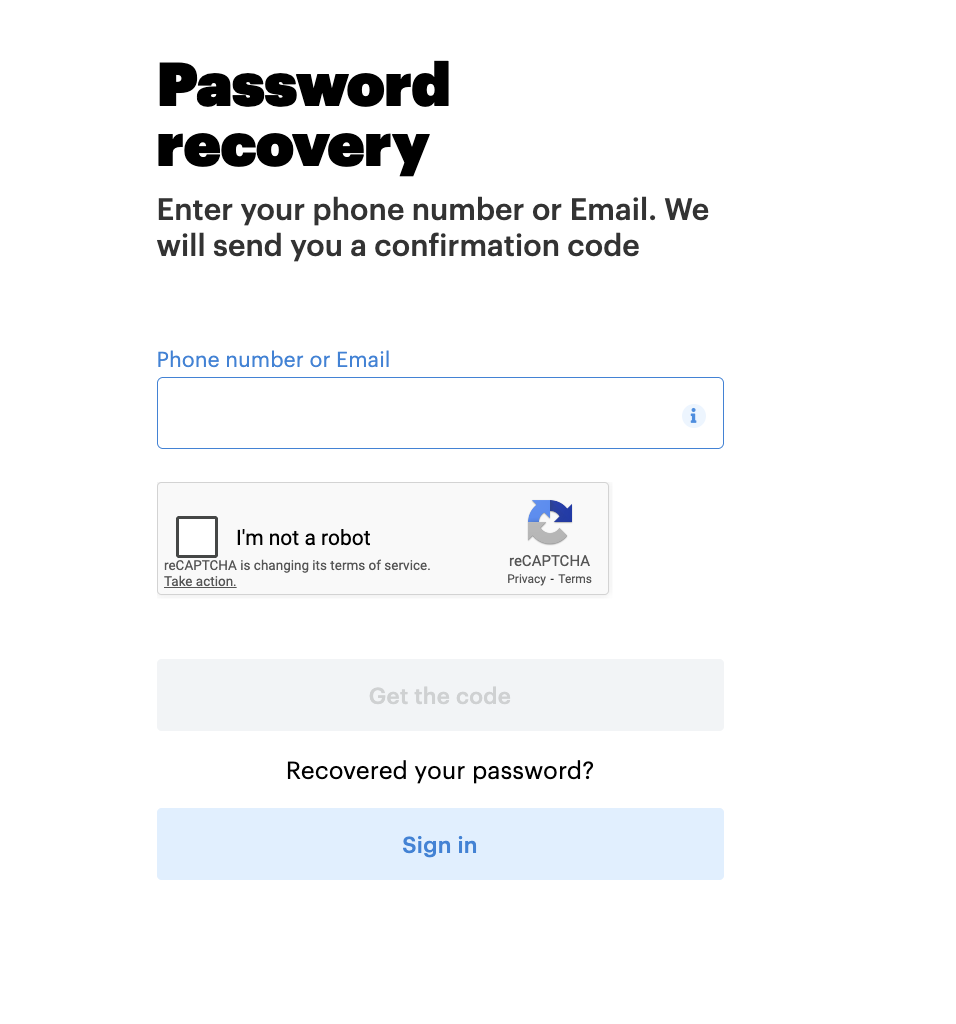
Password recovery via mobile app #
If you’ve forgotten your account password, you can easily reset it by following these steps:
On the sign-in page, click “Password reset”
Enter your email or phone number with the country code (starting with the “+” sign).
Follow the step-by-step instructions displayed on the screen.
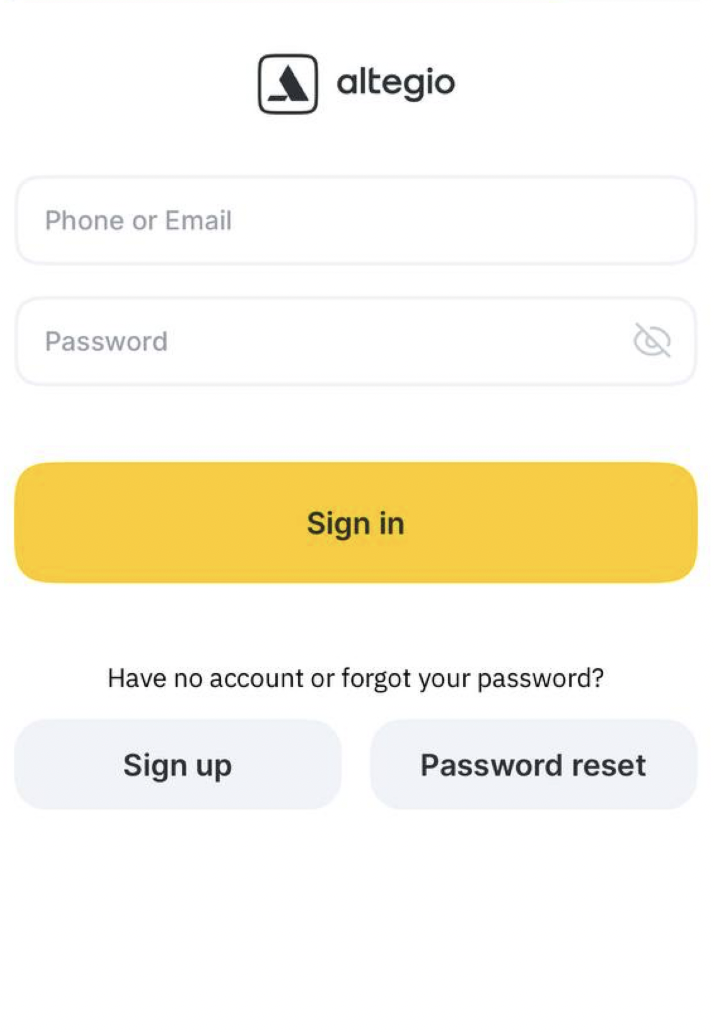
Once the reset process is complete, you’ll be able to set a new password and access your account again.
Tip: For better security, we recommend creating a unique and strong password that you haven’t used before.



