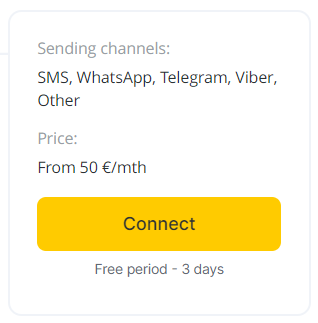What is it for? #
This setting allows you to configure information about the connection cost of your application.
How to find #
In the Personal Account, in the application editing mode, go to “Monetization”.
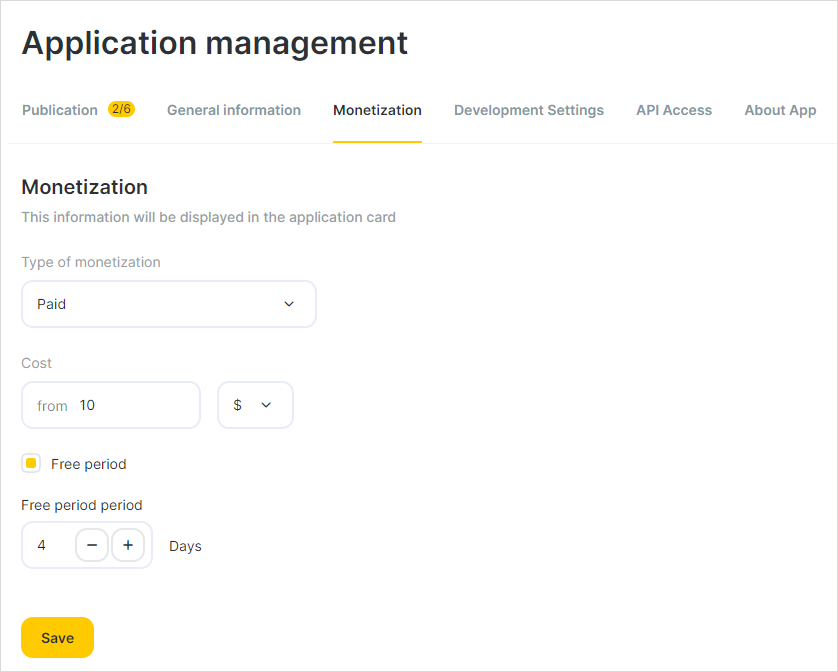
Settings #
If you have a paid application, in the drop-down list “Type of monetization”, you need to select “Paid”, this will open additional settings. In the field “Cost” enter the price per month. If you have a trial period, check the “Free period” checkbox and specify its duration in the “Term of the free period” field.
Display #
After saving the settings, the information will be displayed in the category card,
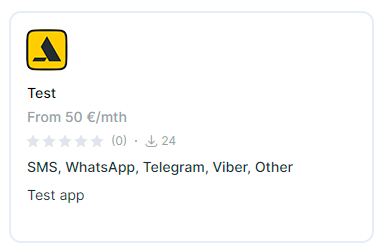
as well as in the application card itself.