The Analytics > Analytical Reports > Client Retention section demonstrates the efficiency of team members and the results of their work with clients.
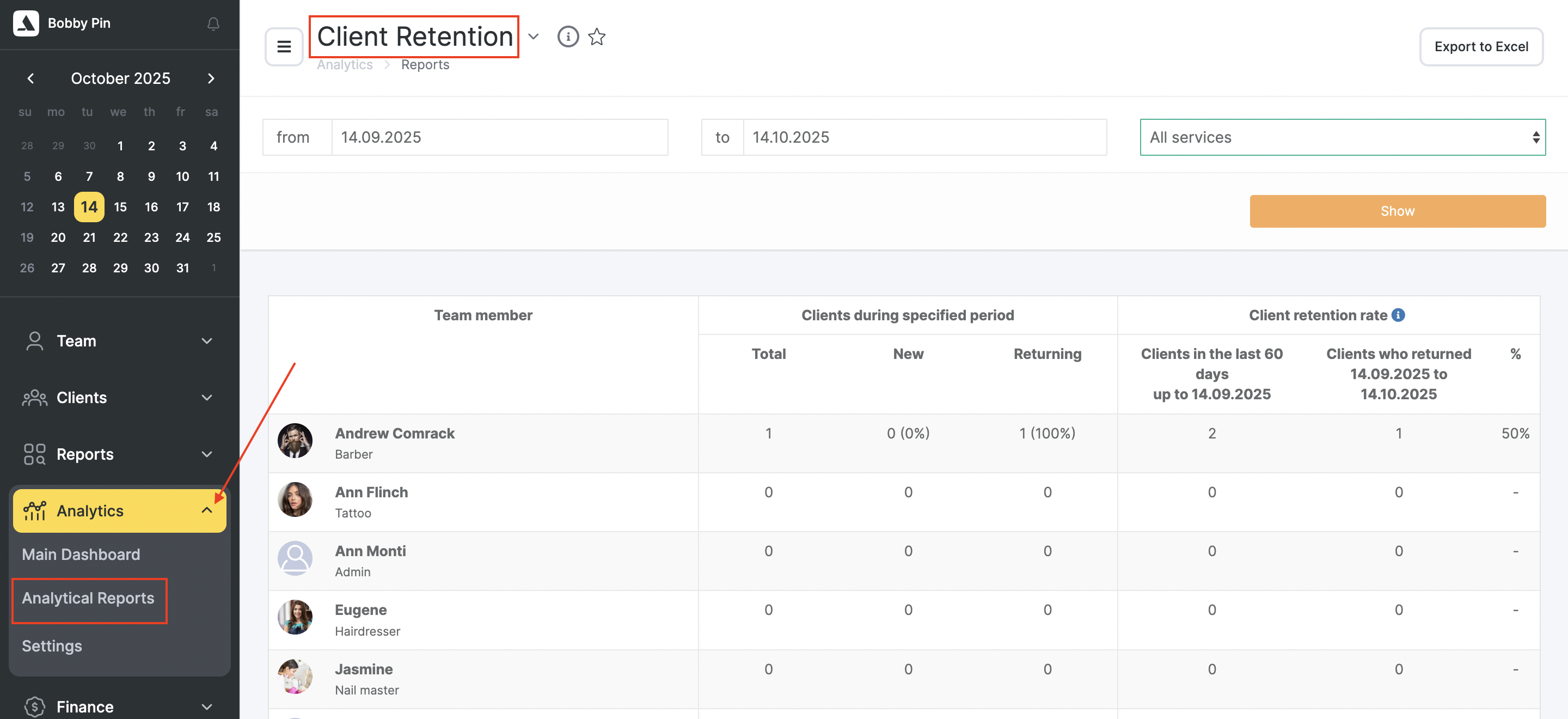
Clients during specified period #
Total #
It displays the number of unique clients for the selected period. Only those clients that have an appointment with the Arrived status are taken into account.
Important
1. It is unique clients that are displayed, not bookings, i.e. there might be many bookings for a period, but the team member had only one client.2. The same client could visit different team members, so the total number of clients for all team members might be more than the total number of clients for the period. For example, a client received a massage from one team member, and a manicure from another.
New #
It displays the number of clients who have not visited this team member before. The indicator is calculated by comparing clients for the current and past periods. Calculation scheme:
- The system receives the number of clients for the current period
- The system receives the number of clients for the previous period (up to the current date)
- The system compares unique clients and selects those who were in this period, but did not get into the previous one – this is considered a new client.
Calculation example:
- The number of clients for the current period is 100.
- The number of clients for the previous period is 1000.
- 45 clients out of 100 do not fall into the list of 1000 clients, therefore these 45 clients are considered the new ones.
Returning #
The Returning clients indicator takes into account the entire previous period and does not depend on the specified period of client loss (read more about this indicator in the article – Client Retention and Returning clients).
Client Retention Rate #
The Client Retention rate shows the percentage of those clients who made visits during a given previous period and returned during the current one (read more about this indicator in the article – Client Retention and Returning clients).



