What is it and what is it for? #
A report on the materials consumption can be viewed in the Inventory > Analytical Reports > Consumable Usage Analysis section.
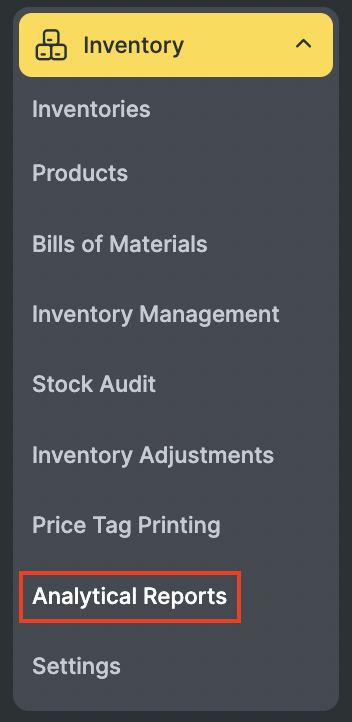
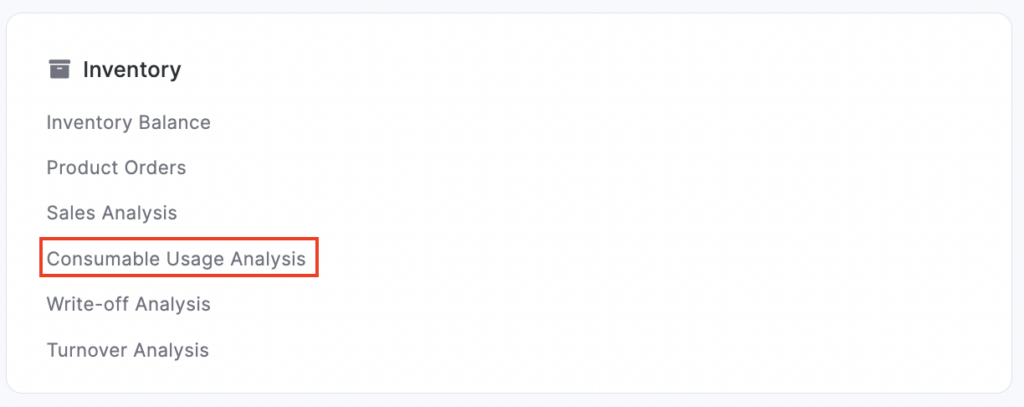
The report contains the following information:
- SKU
- Barcode
- Category/Product
- Actual amount
- Actual(prime) cost
- Estimated amount
- Estimated (prime) cost
- Difference in count
- Difference in cost
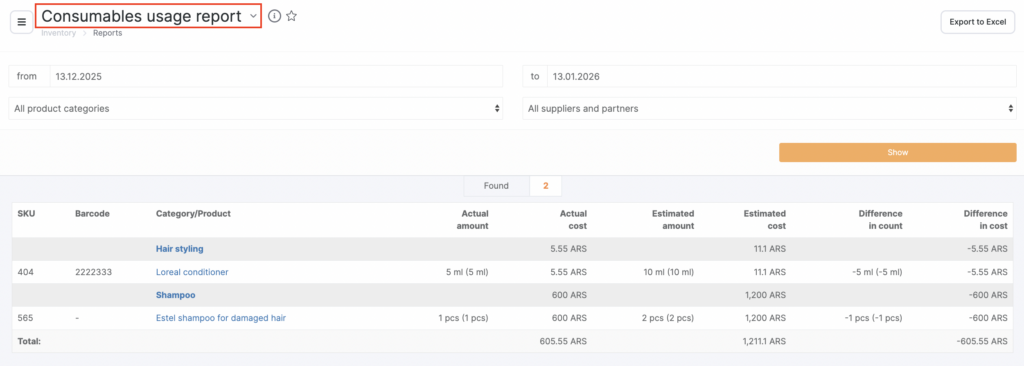
Estimated cost and estimated amount of consumables are formed based on the number of services (with attached bills of materials) provided for the selected period.
Actual cost and estimated amount of consumables are based only on inventory operations with those consumables.
Difference in count and difference in cost are the differences between the estimated and actual ones.
Example:
During the period two Haircut services were provided. Haircut service is assigned to a bill of material, according to which 10 ml of shampoo is written off. The estimated amount is 20 ml.If, during one of the two appointments, not 10 ml, but 15 ml was used, and this amount was indicated manually in the Consumables used section in the visit window, the actual amount will be 25 ml (10 ml + 15 ml) and will differ from the estimated one.
How to read the report? #
To create a report, go to the Inventory > Analytical Reports > Consumable Usage Analysis section. Filter the list by the required items and click the “Show” button.
Filters that can be used in the report:
- Period
- Products categories
- Suppliers (partners
The data in the Category/Product column is presented as clickable links. Click the link with the category name to go to the list of product categories in the Inventory > Products section. Click the link with the product name to go to the product card.



