What is it and what is it for? #
You can easily categorize clients in the Altegio mobile app based on certain criteria by assigning them to different categories. Categories are represented by colorful tags with customizable names that make it easy to label and organize clients. By default, three categories are already created for you: Permanent, Loyal, and VIP.
You can use default categories and create new ones, assign categories to clients, edit and delete them.
Using Filters you can send messages to a specific group of clients as well as assign new categories to specific clients. The categories assigned to clients will be displayed automatically in the Appointment Calendar, allowing you to quickly identify and manage appointments for specific categories of clients.
How to create a category? #
Go to the Clients menu and use the search bar to find the client you want to assign a category to.
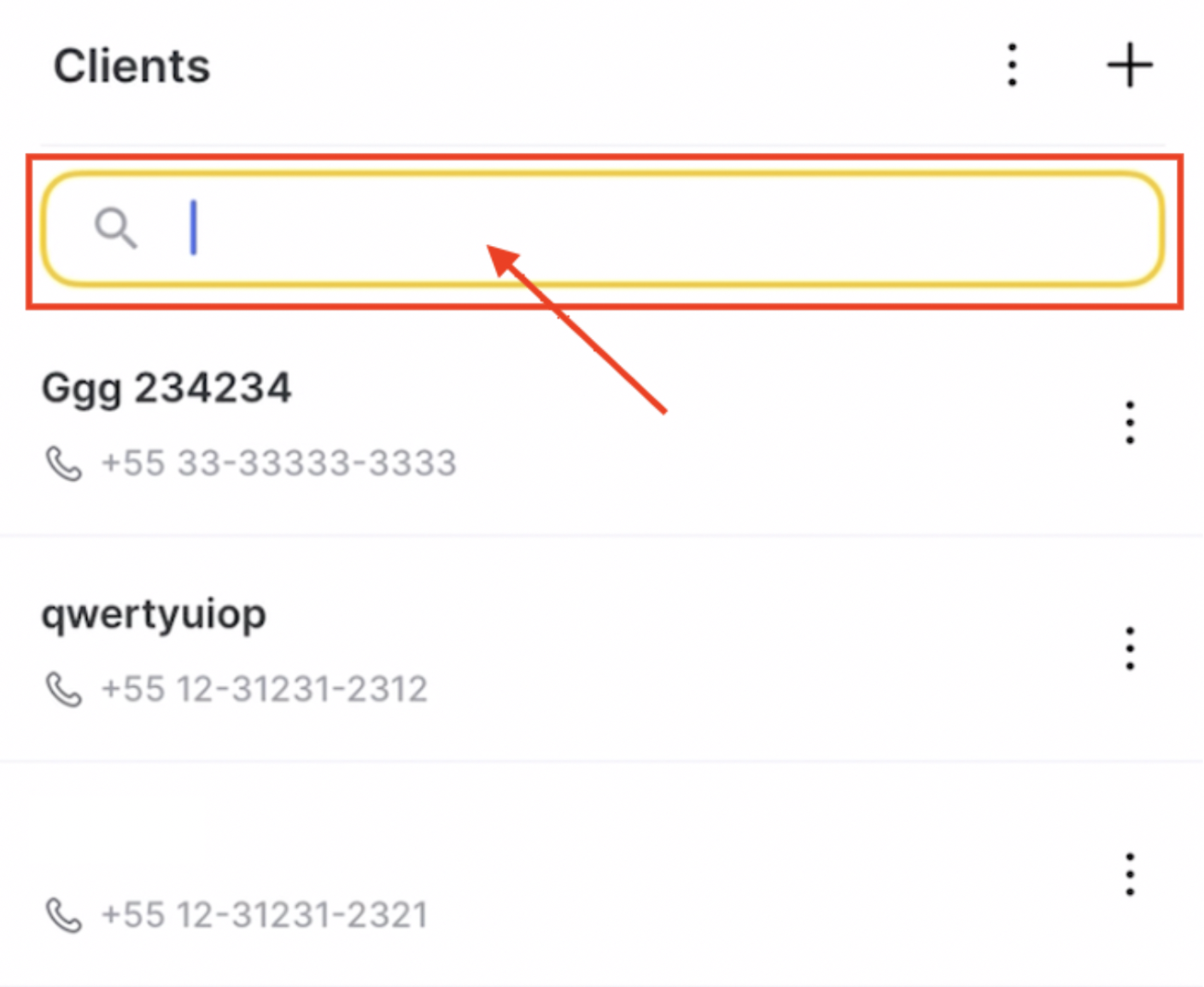
In the client card scroll till you see the Category section. Tap the Plus button to add a new category.
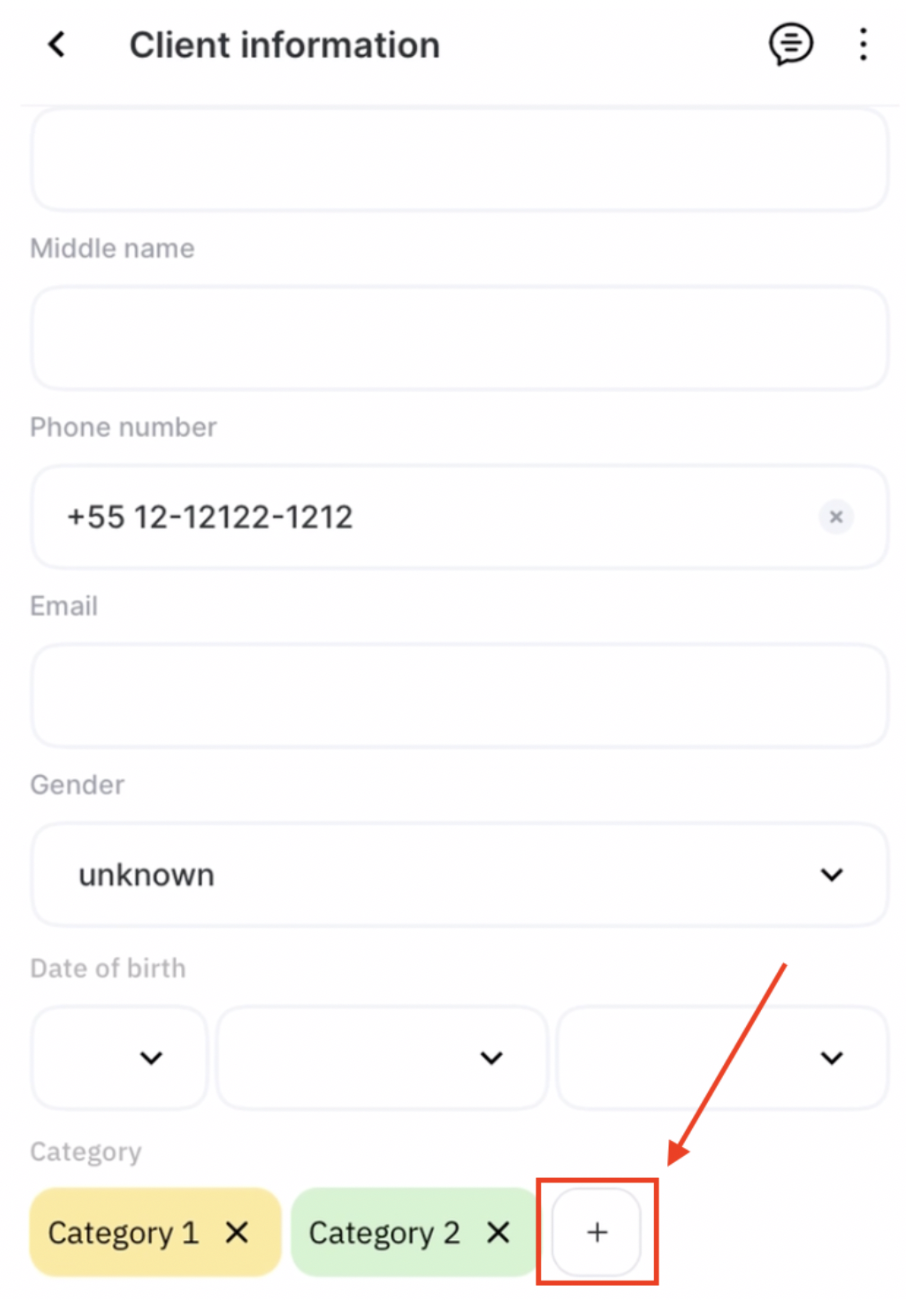
Indicate the title of the category.
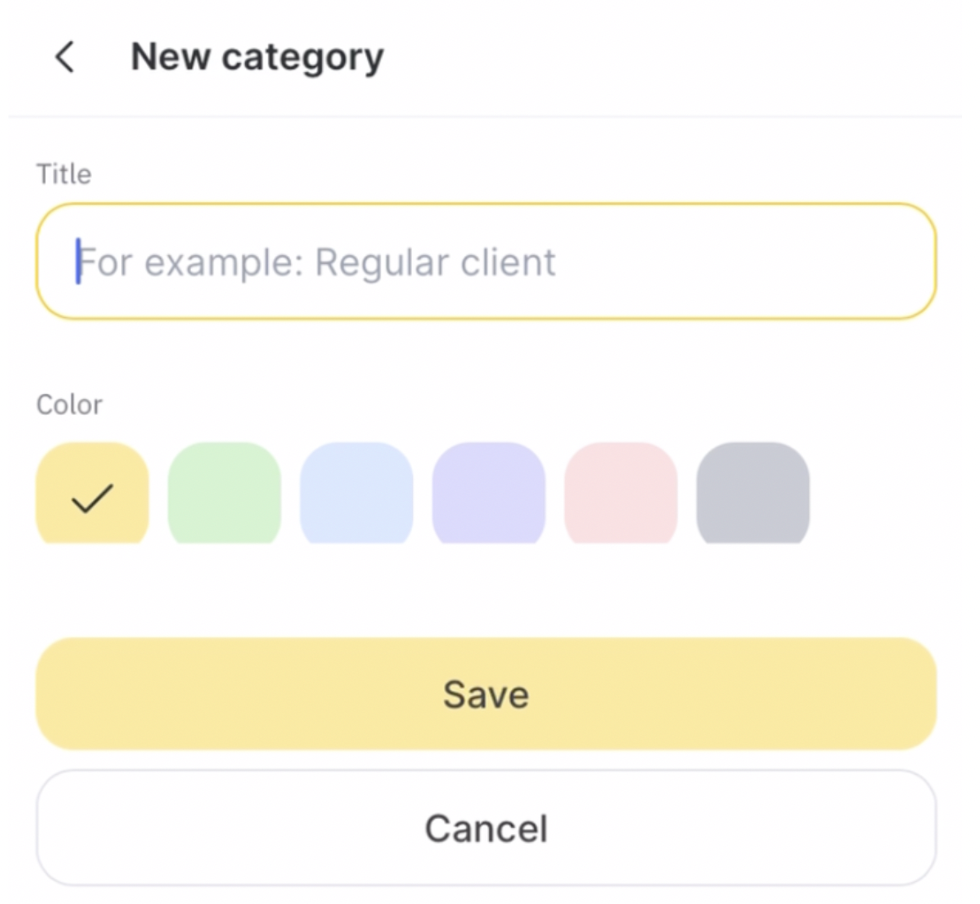
Select the color for the tag, click Save.
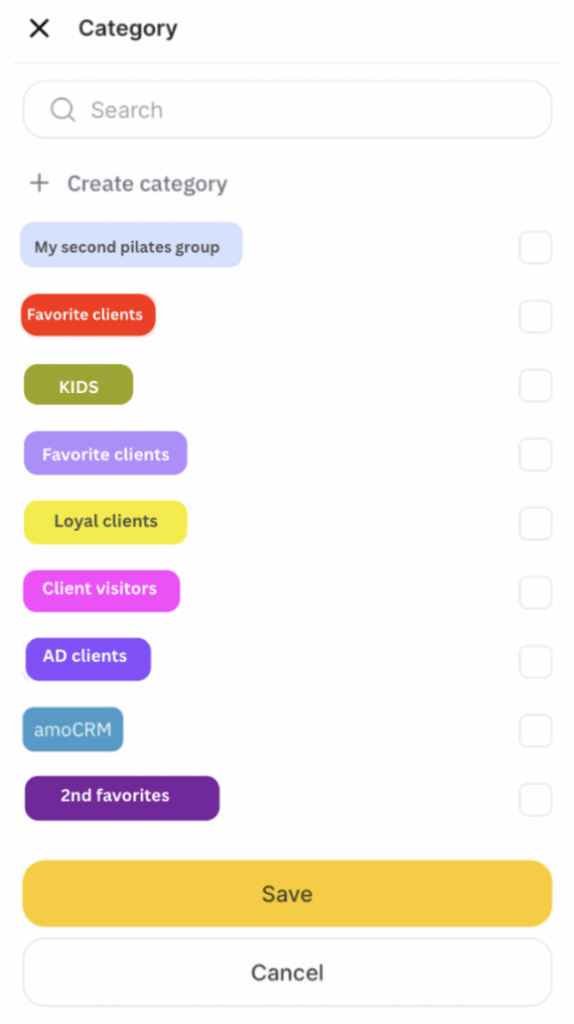
After this the category will appear in the list. You will also see the client categories directly in the appointment.
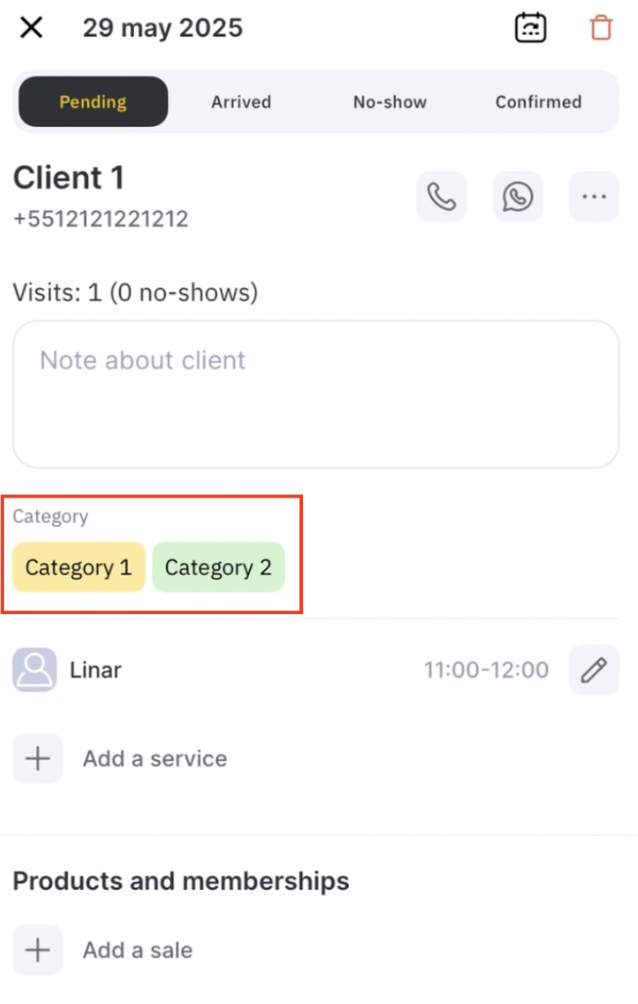
How to assign a category to a client via web interface? #
In the Clients — Client Database section open a client’s profile and select a tag you want to assign from the drop down list in the Category field.Click the “Save” button to apply your changes.
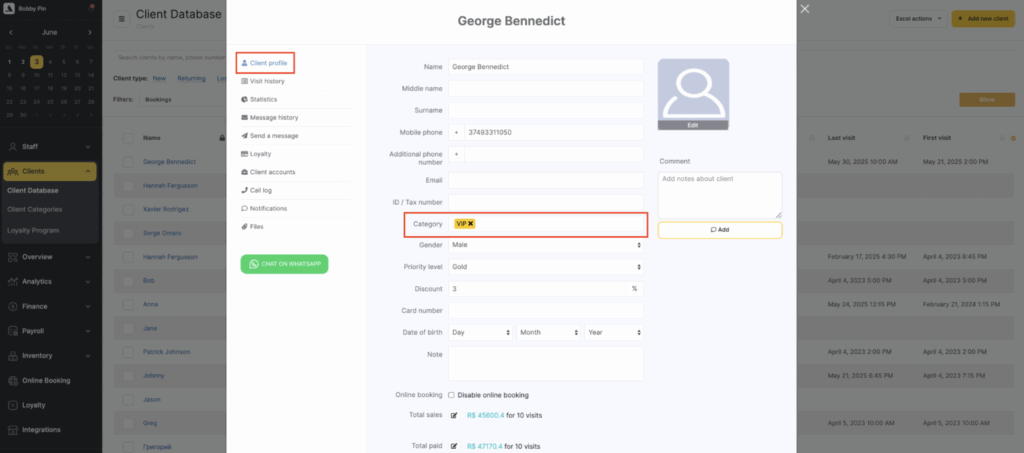
This information will reflect in the mobile app as well.
How to assign a category to a group of clients? #
Go to the Clients — Client Database section and in it:
- Click the Bulk actions button and select Add to category if you want to add all clients to a category;
- Check the boxes next to the names of certain clients and then click the Bulk actions button and select Add to category to add only a number of clients to a category.
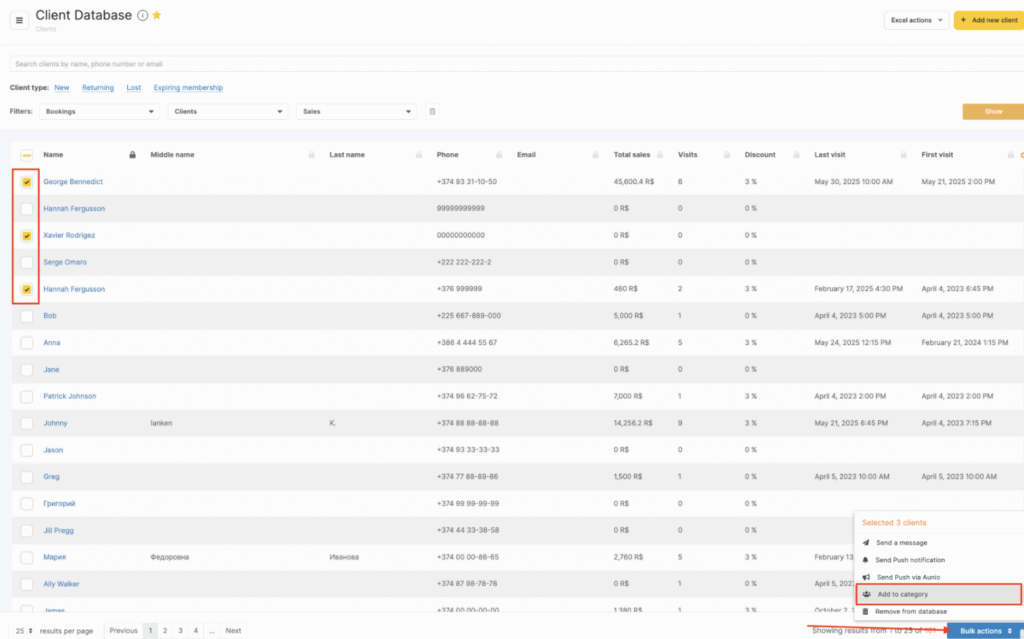
This information will reflect in the mobile app as well.



