In the Analytics > Analytical Reports > Team Performance Over Time section, you can see a report on team members activity for each month:
- what services, what quantity and what amount provided
- the number of appointments
- the average bill
- products, what quantity and what amount sold
Filter the report by period (which month to start from) and/or by team member and click the Show button.
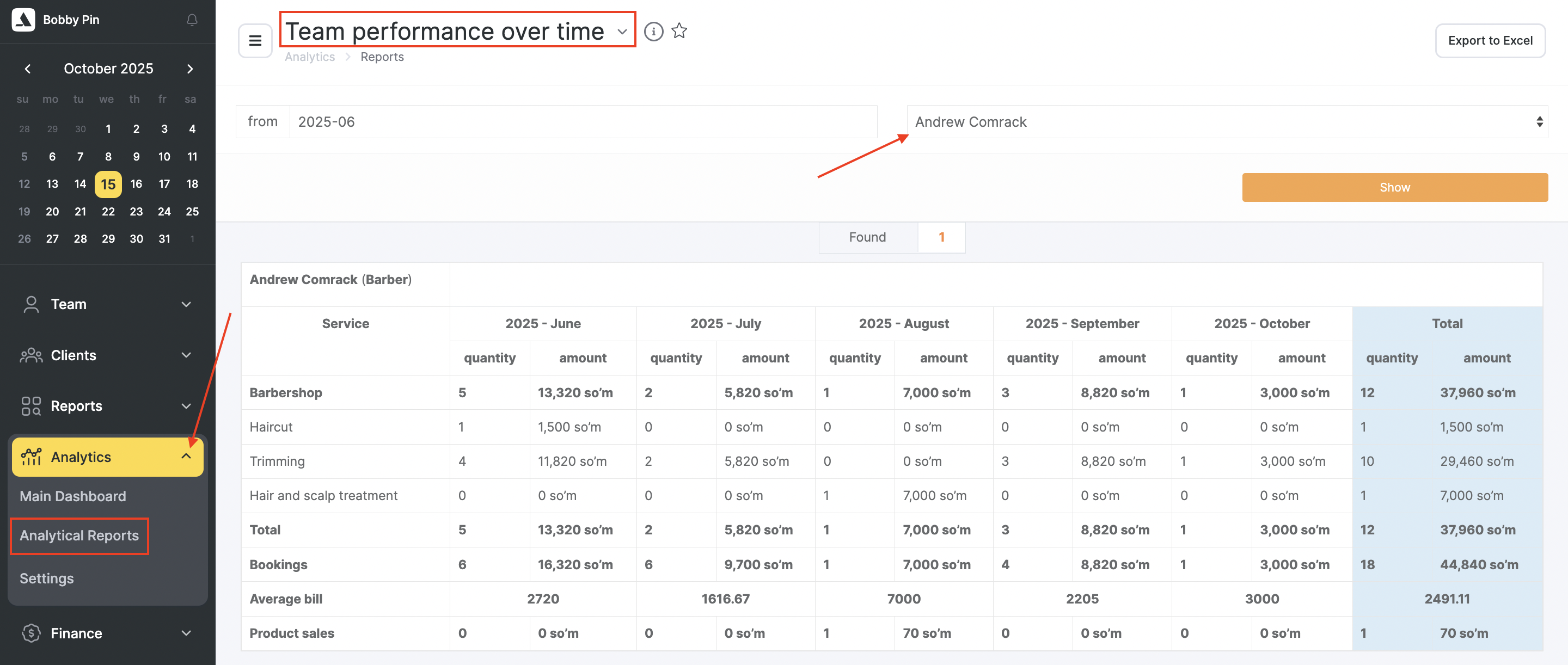
The report can also be downloaded as Excel file via Export to Excel button.



