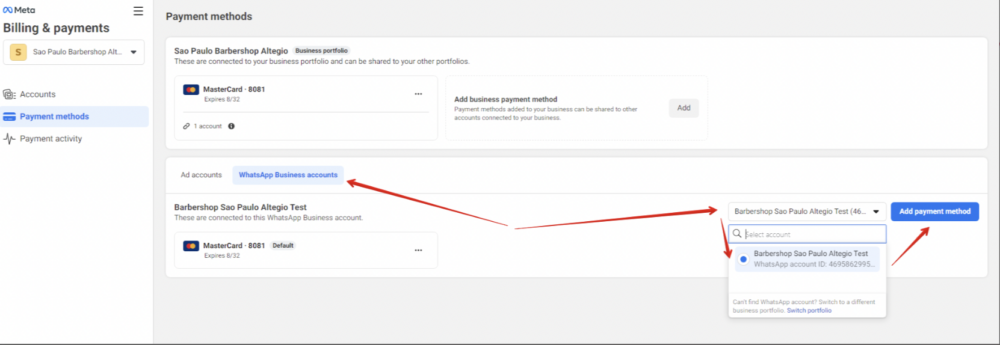Introduction #
Altegio offers seamless integration with WhatsApp Business to help businesses streamline their client communications. Thanks to Embedded Signup, you can now register and activate your WhatsApp Business account directly through Altegio without needing to switch to other apps or platforms. In this article, we’ll walk you through the signup process and explain the two available messaging channel options.
How to Set Up WhatsApp Business via Embedded Signup #
Access the WhatsApp Setup in Altegio
Log into your Altegio dashboard.
Navigate to Integrations > Altegio WhatsApp Business
Provide Your Business Details
Enter the business name, address, and the phone number you wish to link. Ensure that the number isn’t already connected to another WhatsApp account.
Verify the Phone Number
Receive and enter the verification code sent via SMS or call.
Complete Your Business Profile
Add a profile picture, business hours, and contact details like your email or website.
Activate Messaging
You are now ready to send WhatsApp messages to your customers directly through the Altegio platform.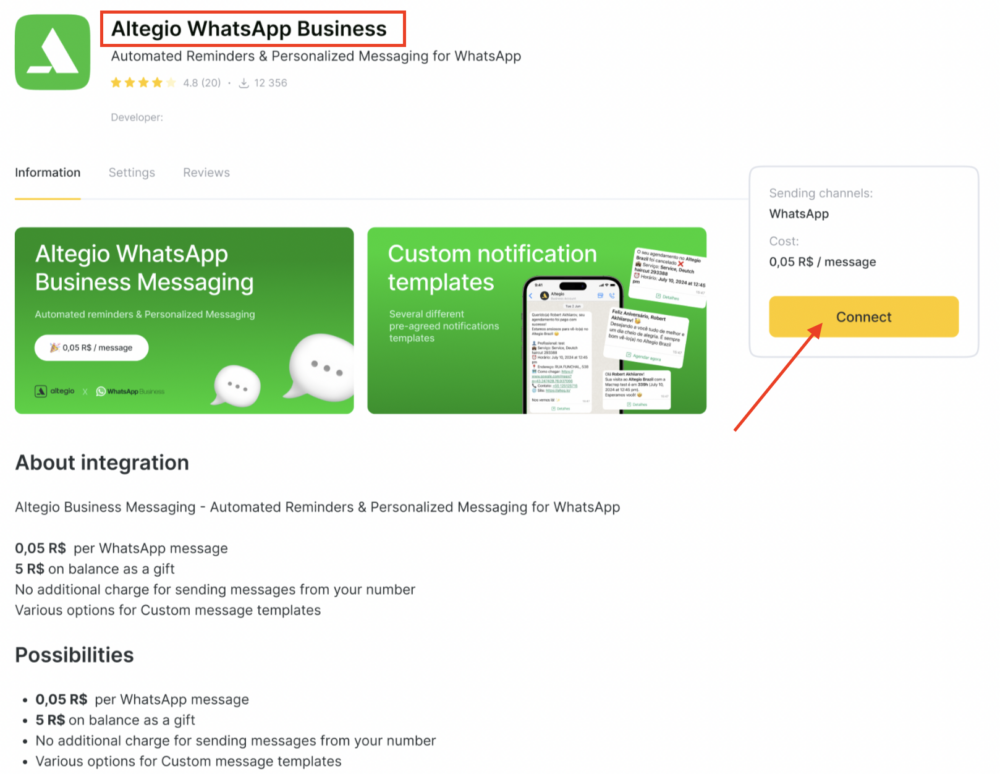
Two Options for Sending Messages through WhatsApp #
When using WhatsApp Business through Altegio, businesses have two messaging channel options:
Default Channel – Sending Messages from Altegio’s Number #
In this option, your messages will be sent through a shared WhatsApp Business number managed by Altegio.
Benefit: Quick and hassle-free—no need to manage your own WhatsApp Business account.
Note: The interface will display that messages are coming from the “Altegio WhatsApp Business” number.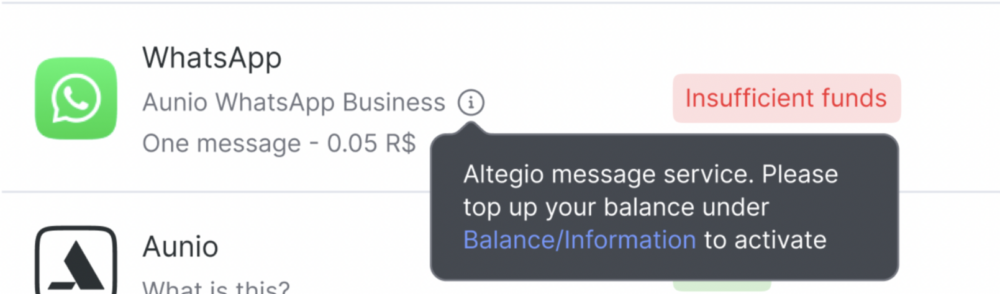
This is the default setup to get started quickly, especially for small businesses.
Client-Managed WhatsApp Business Account (Using a Dedicated Number) #
Alternatively, you can connect your own WhatsApp Business account through a Meta Business Partner (MBP) plugin.
Benefit: Messages will be sent from your dedicated WhatsApp number, providing a personalized touch.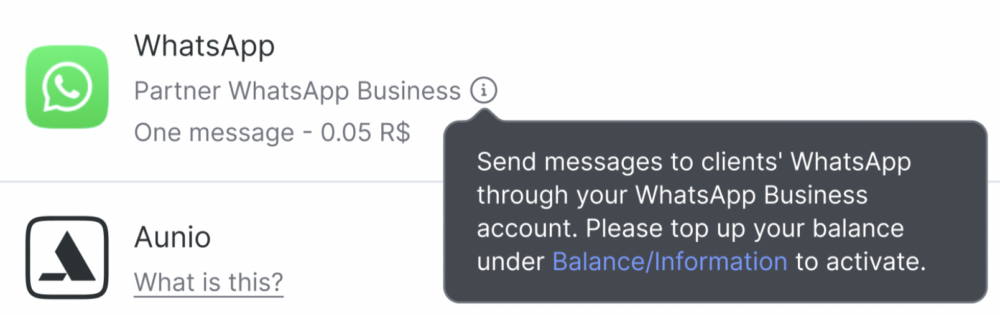
This option is ideal for businesses that want more control over their WhatsApp communications and branding.
Choosing the Right Channel for Your Business #
Default Altegio Number: Best for businesses that want a quick start without managing their own WhatsApp setup.
Client-Managed Account: Ideal for businesses seeking full control and branding consistency in their communication with customers.
Using WhatsApp Embedded Signup with Altegio makes it easier than ever to integrate WhatsApp messaging into your business operations. With two flexible messaging options, businesses can choose between convenience and control based on their needs. Start communicating with your clients today through WhatsApp, directly from your Altegio dashboard!
For further assistance, please contact Altegio’s support team for additional details.
How to Connect a Payment Method #
1. Navigate to the Billing and Payments section
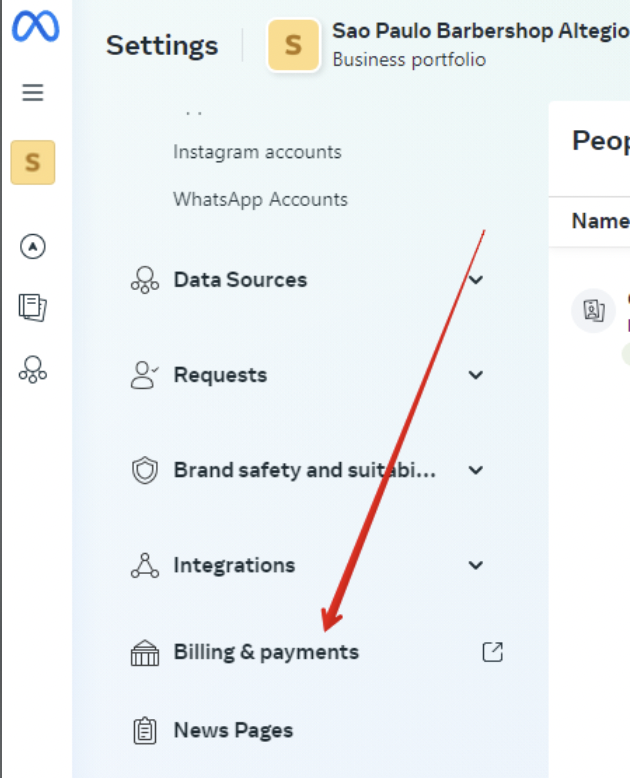
2. Click on Payment Methods, add a new one
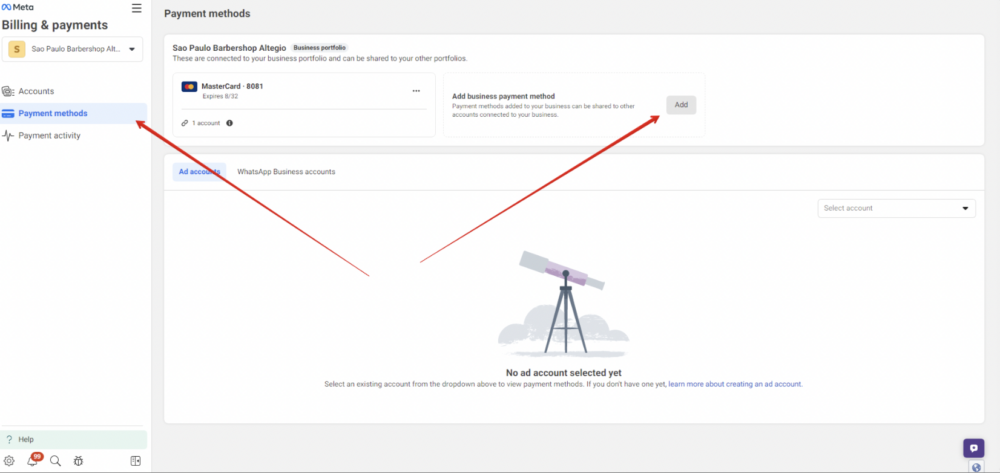
3. Add your preferred bank card. Next, navigate to WhatsApp Business Accounts. Add the linked card to your WhatsApp account.