In the Altegio system, you can configure various sending scenarios for different types of notifications and set the order of message delivery based on the channel — email, mobile push notifications (Altegio.me, branded app, admin app), and SMS.
Cascade Notification Sending #
Cascade notification sending is configured via:
Settings > System Settings > Notifications, under the “Notification Types” tab for each type individually.
Here, you can define the order of message channels.
Available sending scenarios:
Do not send – The notification will not be sent under any scenario. This is available for all channels.
Always send – The notification will be sent regardless of other conditions. Also available for all channels.
Send if delivery failed to previous channel – The notification will only be sent if delivery to the previously set channel(s) failed. This is only available for the Branded App and SMS channels.
Notifications will be sent in the order set in the specific notification type settings.
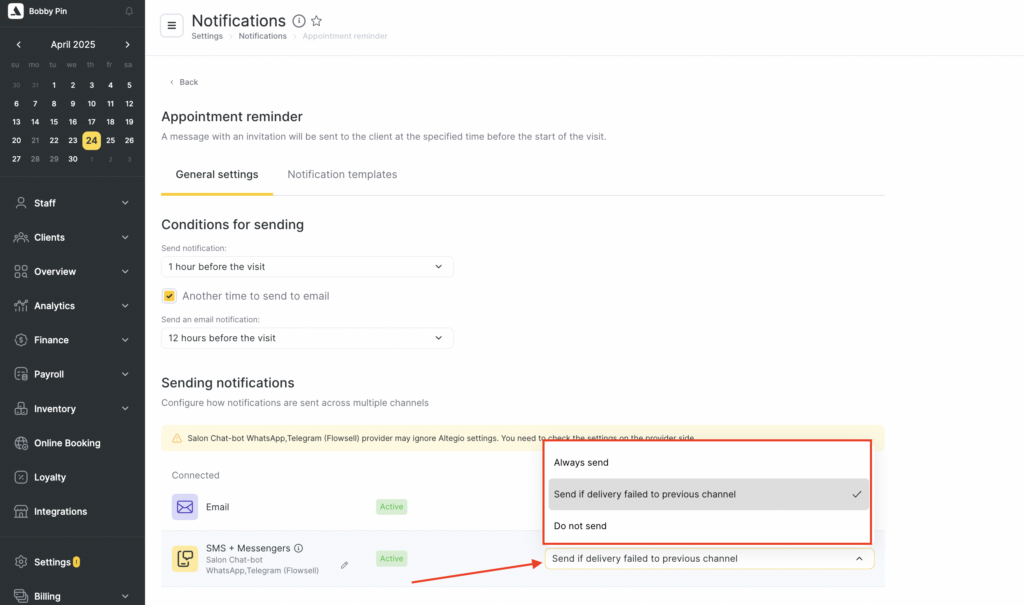
Email Sending Logic #
Only the following scenarios are available for the Email channel:
- Do not send
- Always send
Email notifications are always prioritized first. After that, the system will check the settings for the remaining channels.
Push Notification Logic in Mobile Apps #
Push notifications can be sent to both clients and staff, depending on the notification type:
Staff/Admin push notifications are sent via the Altegio Admin App through the Admin App channel.
Client push notifications are sent via the Altegio.me (previously Aunio) app (free integration) and/or a branded mobile app by Altegio (separate cost).If both apps are available and installed by the client, notifications can be sent to both, depending on the notification type settings.
For the Admin App and Altegio.me, the following scenarios are available:
Do not send
Always send
These notifications are prioritized first.
For the Branded App, all three sending scenarios are available.
Under the “Send if delivery to the previous channel failed” scenario, if delivery via Email or Altegio.me fails, the notification will be sent via the Branded App.
SMS and Messenger Notification Logic #
Notifications to clients and staff/admins can be sent via the SMS channel. This channel supports all three sending scenarios.
Under the “Send if delivery to the previous channel failed” scenario, SMS notifications are sent last according to the appropriate template.
To send SMS, integration with a provider must be set up in:
Integrations > Notifications
Depending on the connected aggregator or chatbot, messages may first be sent via messenger and then via SMS. Some providers support only SMS, some only messengers, while others offer both. For chatbots, notification settings and sending logic are usually configured in the provider’s dashboard. For SMS aggregators, configuration typically takes place in Altegio.
If you haven’t connected a chatbot or SMS service yet, we recommend choosing one of our partners in the “Integrations” section.



