The Altegio Notification Sender is an integration that allows you to send automated reminders and personalized messages to your clients through WhatsApp Business. Messages are sent from an official Altegio number and help improve communication, reduce no-shows, and boost customer loyalty.

What You Can Do with WhatsApp Notifications #
Once connected, the integration allows you to:
- Reduce no-shows with appointment reminders
- Promote offers with automatic discount and promo notifications
- Increase loyalty by sending personalized birthday greetings
- Retain clients via review requests and rebooking reminders
Important!
All messages are one-way notifications. Clients can’t reply but can interact through smart links (reschedule, cancel, leave a review, etc.).
How to Activate the Integration #
1. Go to Settings → Integrations → Altegio notification sender
Locate the app in the Marketplace and click ‘Connect’ in the right section of the screen.
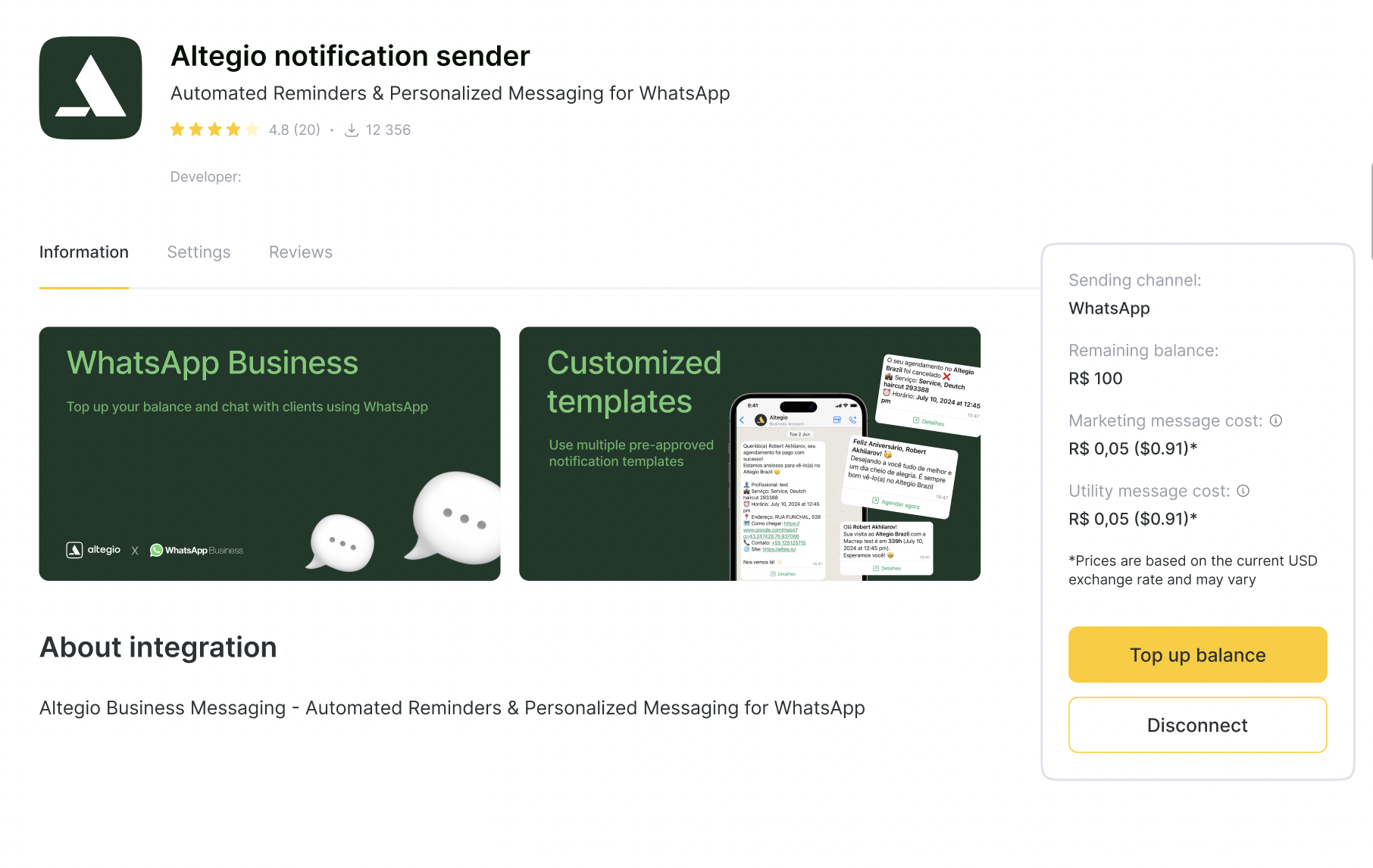
2. Verify notification templates
- Go to the Settings tab and begin with Template verification
- You’ll see a message confirming that pre-approved WhatsApp templates are ready
- Click View to review them in Settings → Notifications
- You can change the notification language if needed
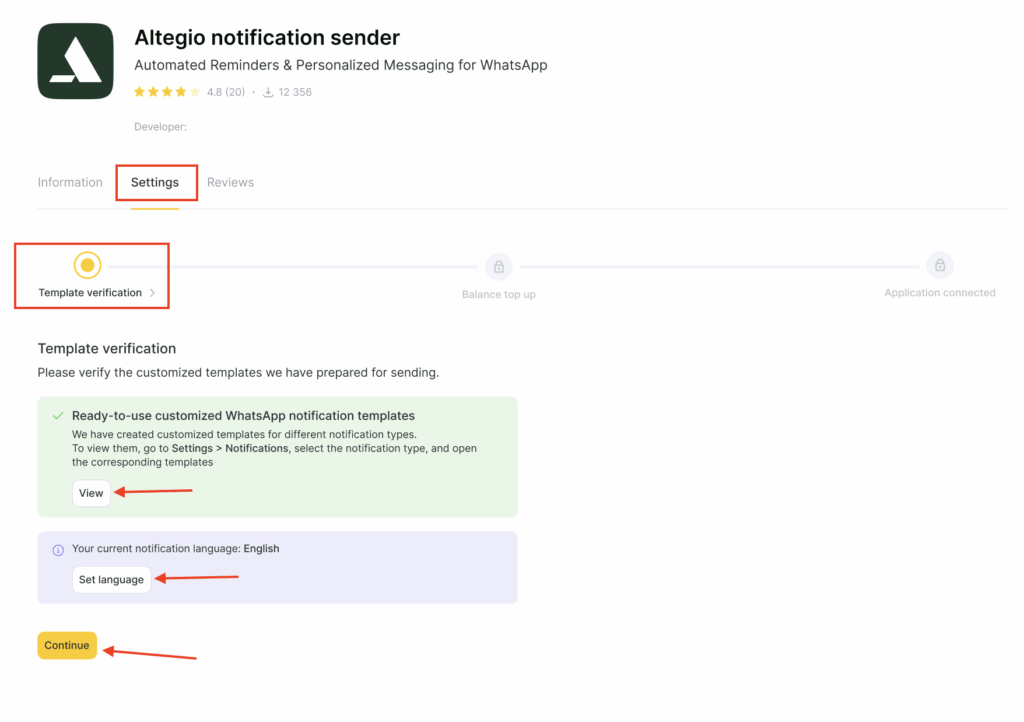
Once all is set up, click the Continue button below.
3. Top up the balance
To start sending messages:
Go to the next step: Balance top up
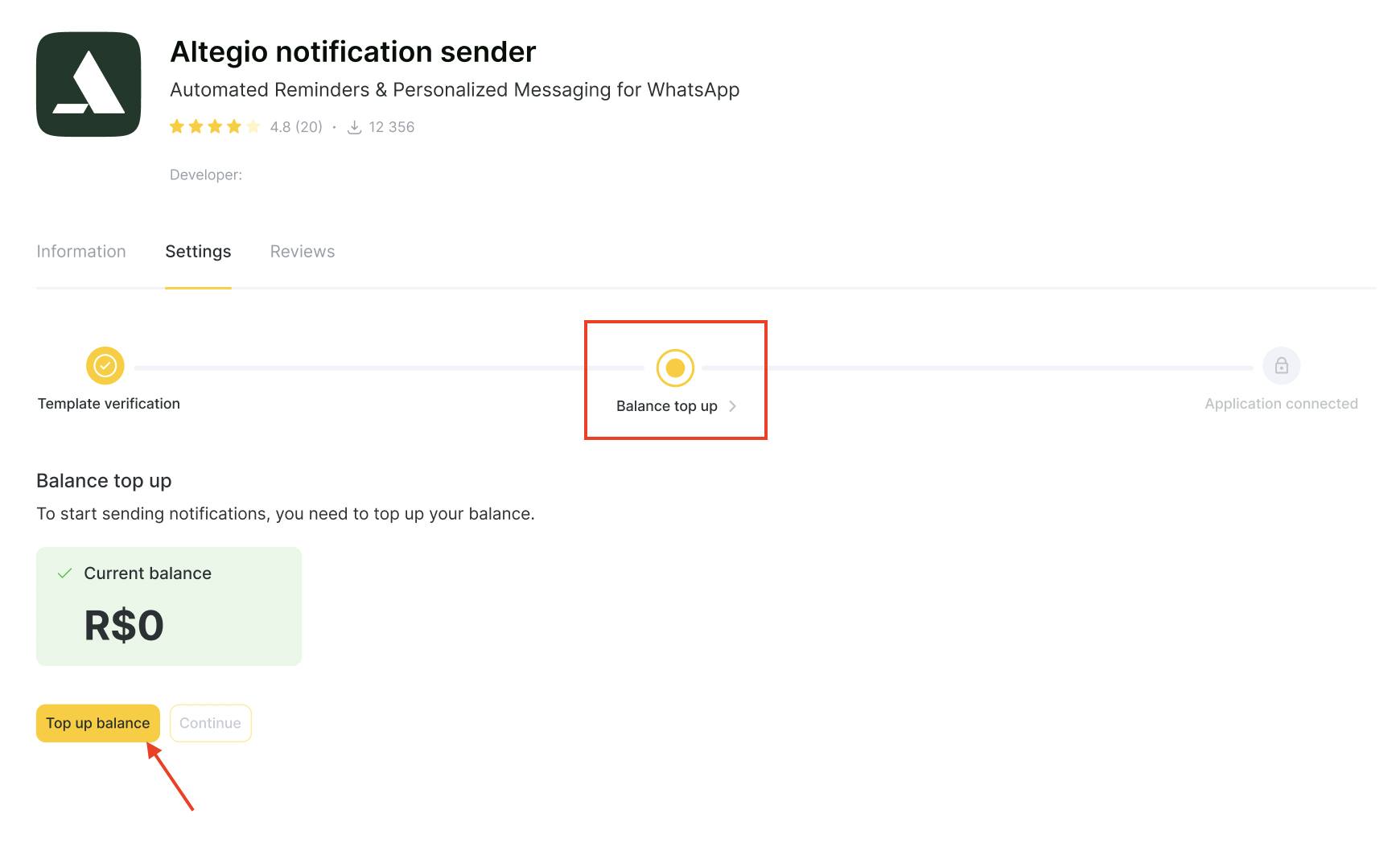
You’ll see your current balance. Click the ‘Top up balance’ button to proceed.
Tip: You can also top up via Billing → Breakdown→Add credits and enter the amount and select your preferred payment method.
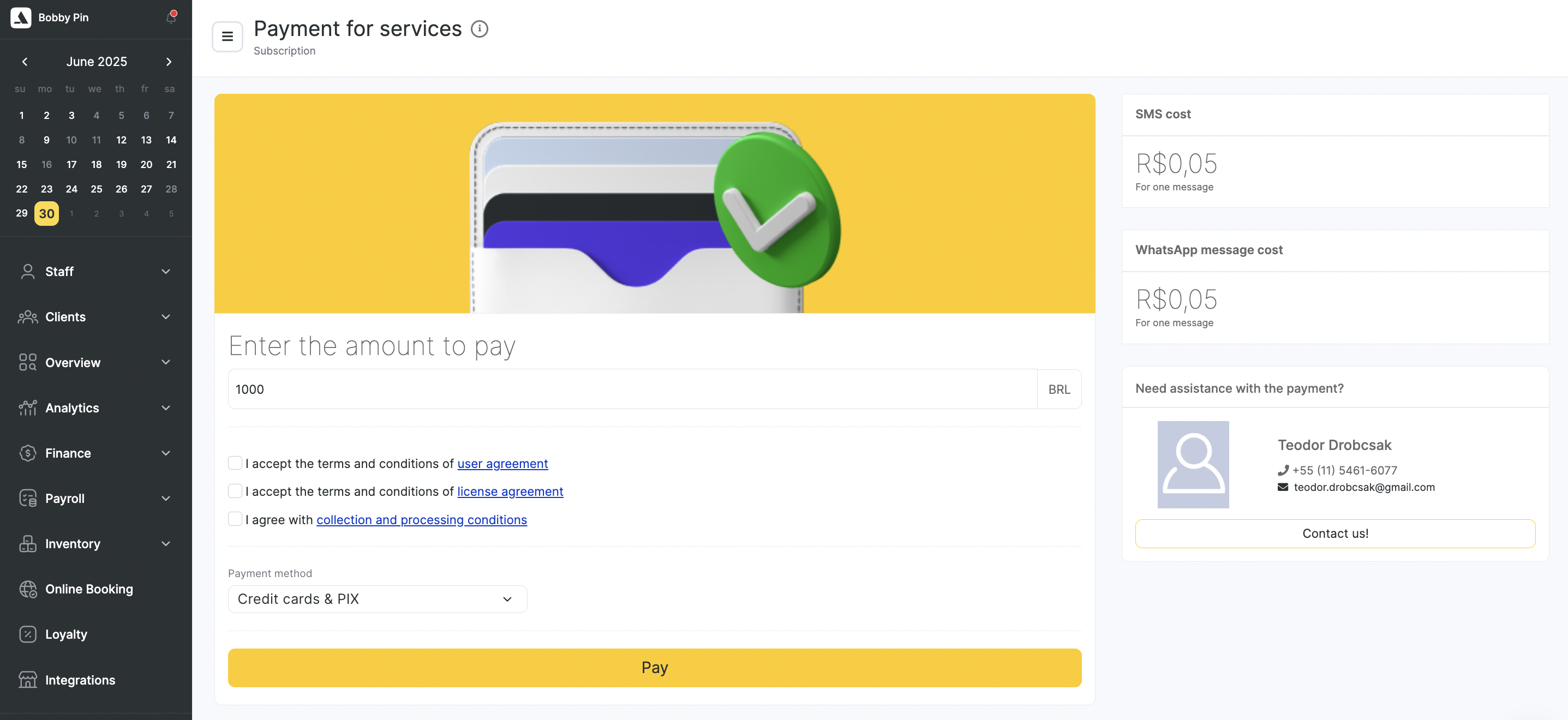
4. Complete connection
Once balance is topped up:
The app status will update to Application connected
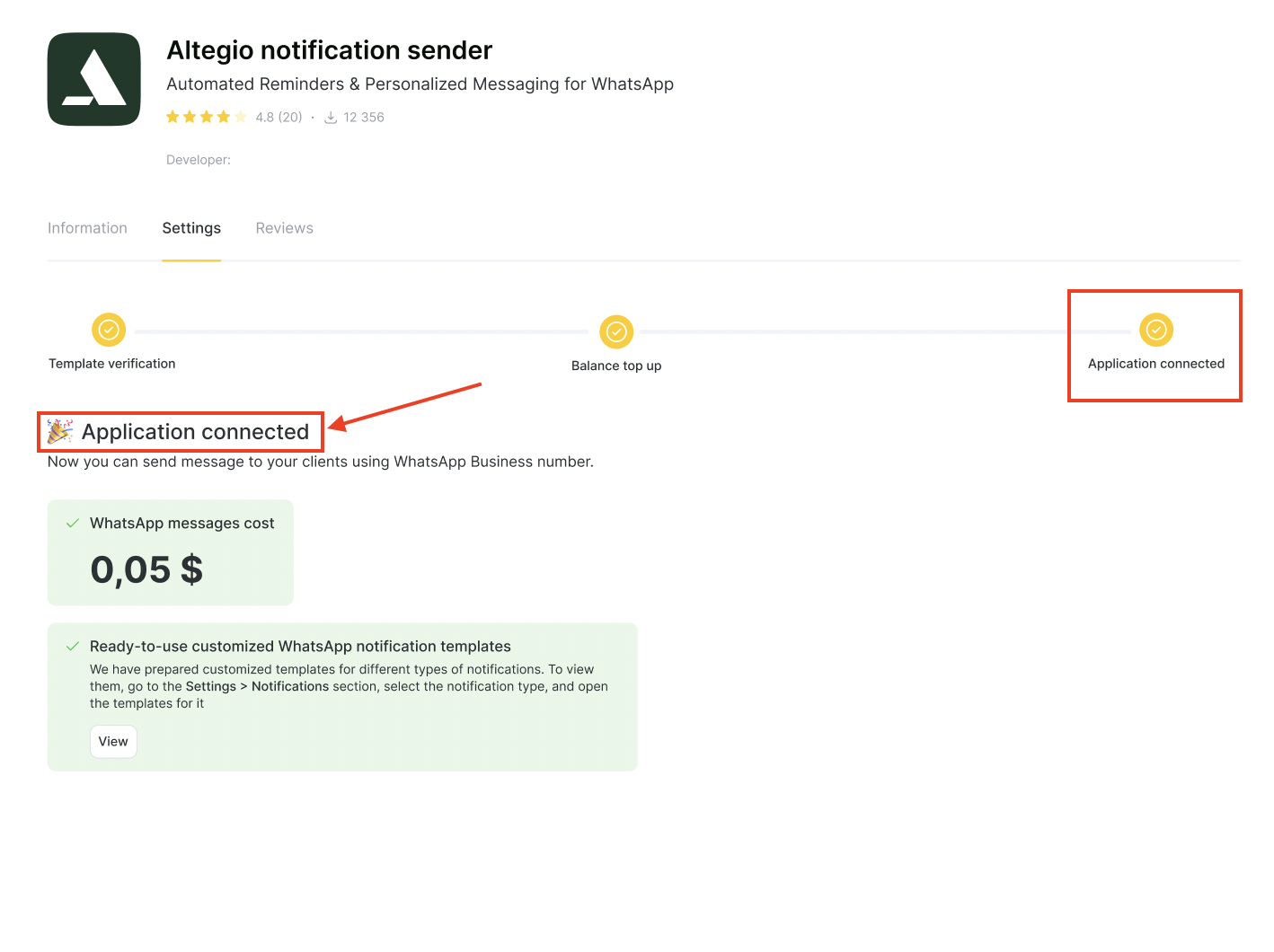
You’ll now be able to send messages via Altegio’s WhatsApp Business number.
Where to Manage Notifications #
To customize or check the types of messages being sent:
Go to Settings →System settings → Notifications
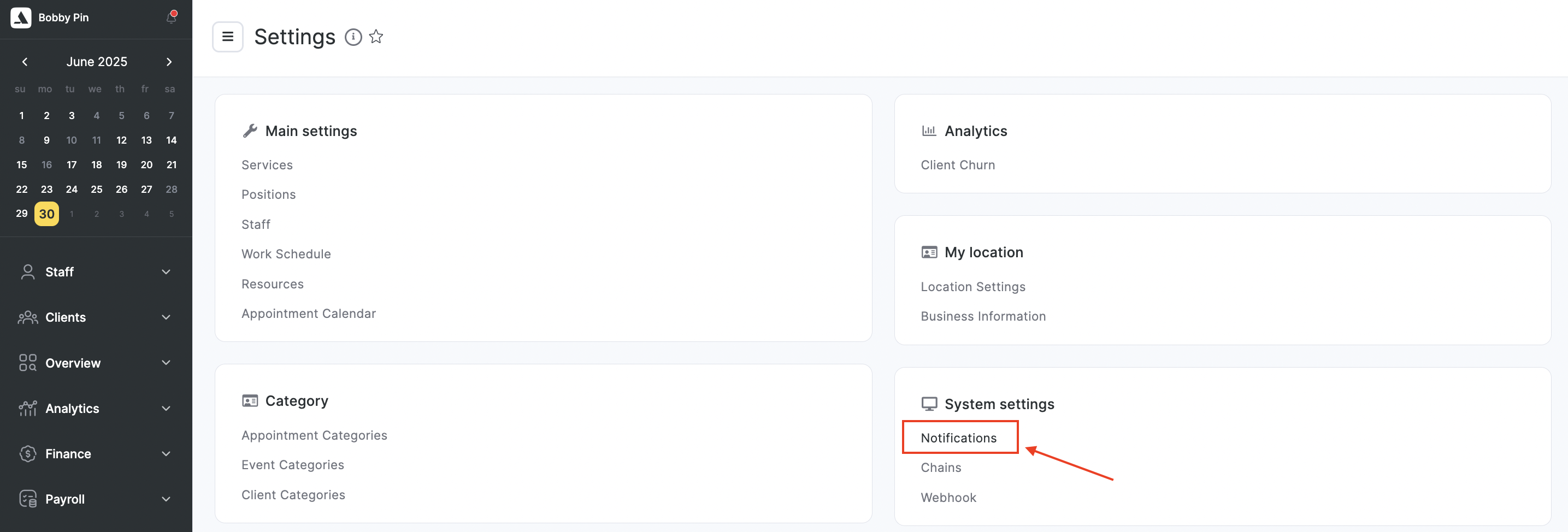
Under Notification types tab choose the notification type (reminders, promos, rebooking, etc.)
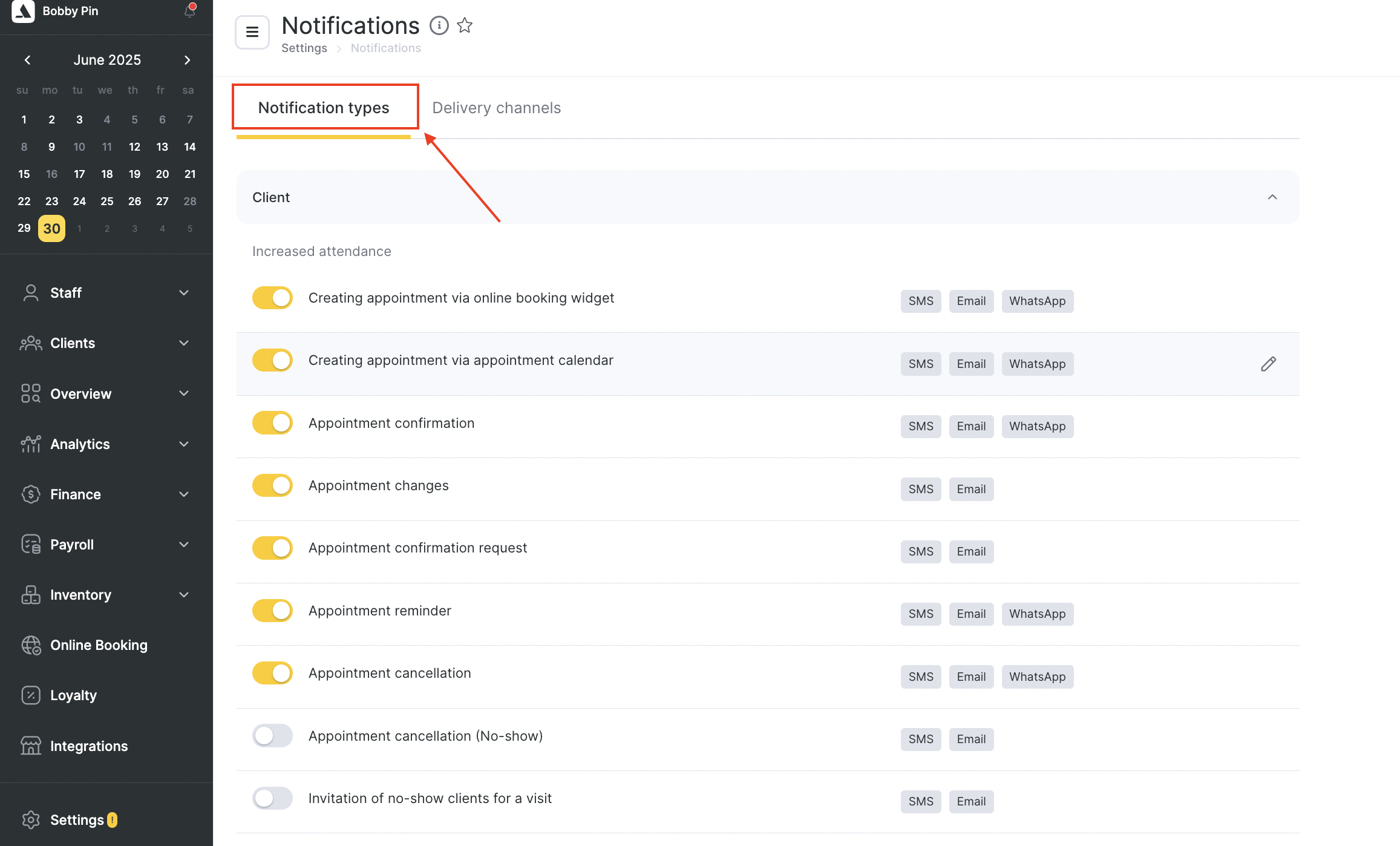
Review or adjust the templates by clicking the pencil icon. You can use a predefined template with existing variables or customize the message to fit your needs.
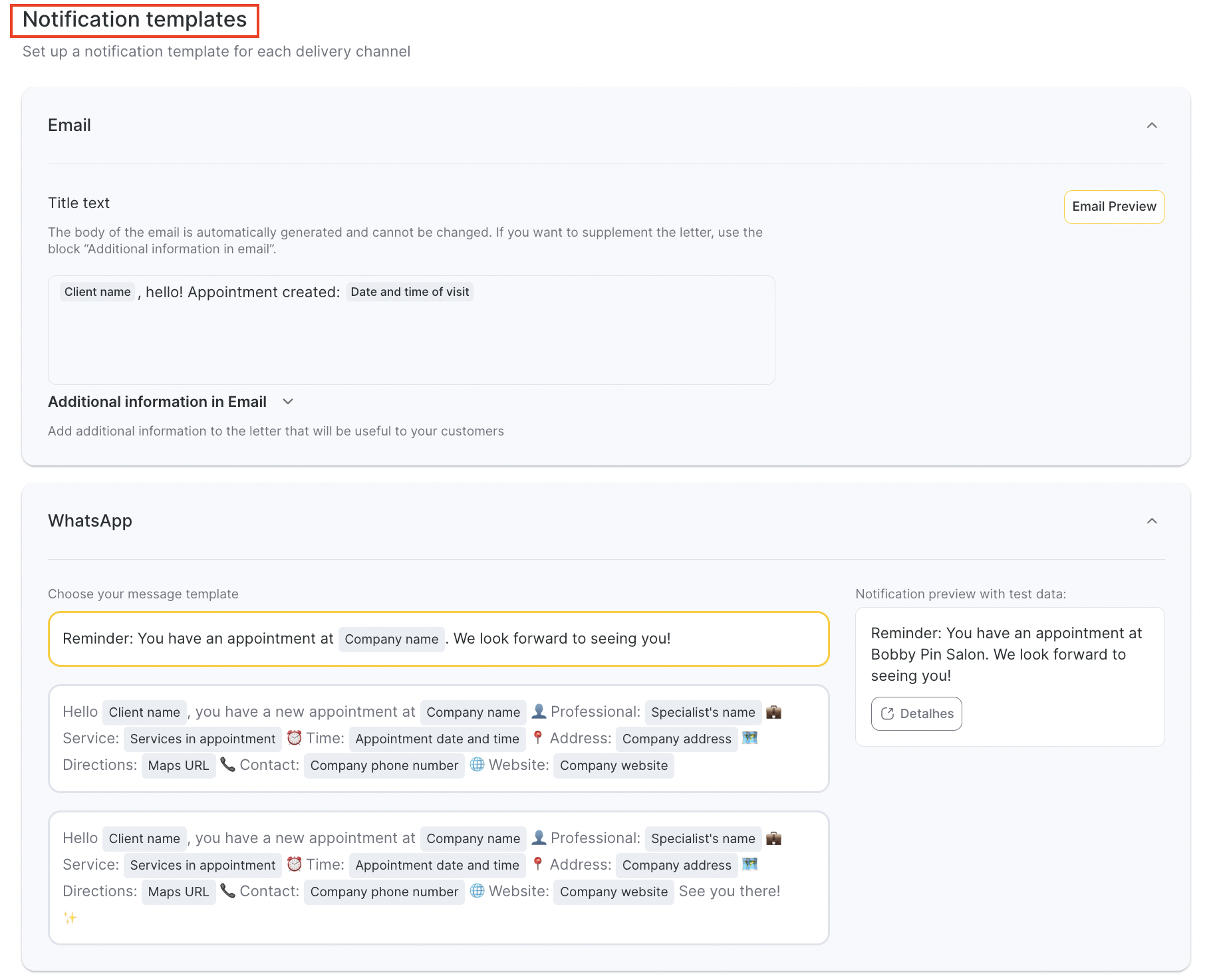
Want to Use Your Own Number? #
If you’d prefer to send messages from your own WhatsApp Business number instead of Altegio’s shared sender, check out our WhatsApp Coexistence integration for alternative setup options.



