The PIX payment option allows your clients in Brazil to pay for their appointments using a secure PIX key through their banking app. This method is fully integrated into the Altegio platform and supports fast, contactless payments.
What is PIX? #
PIX is a widely used instant payment system in Brazil. With Altegio, your clients receive a PIX key they can use in their banking app to complete the transaction quickly and securely.
Important!
This feature is available for Brazilian users only.
Connect a Payment System #
To start using PIX payments, you need to connect a payment provider. Go to Finance > Online Payments. Choose the PIX payment option and click Connect.

Click Select a payment system.
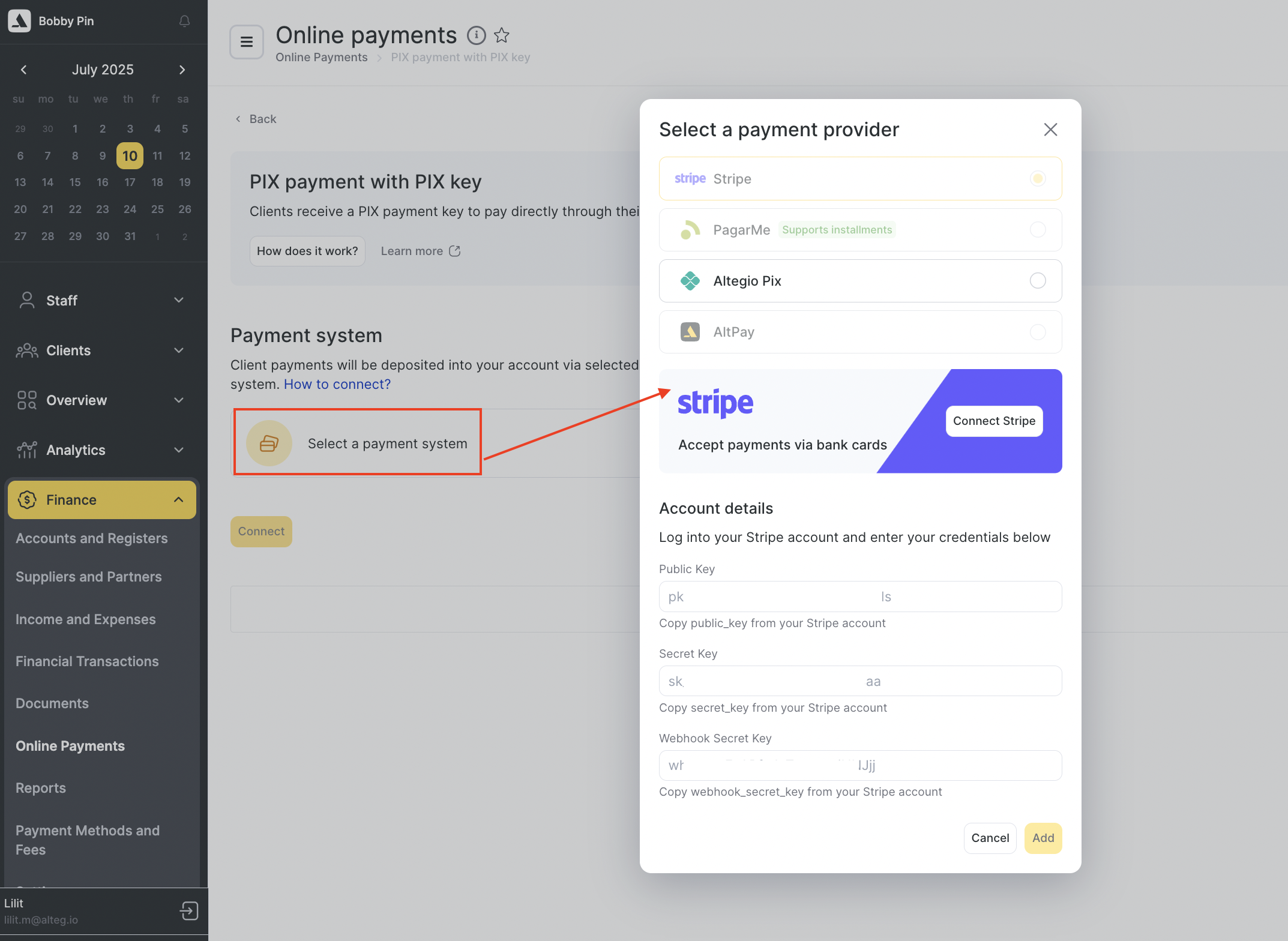
Choose a desired provider, follow the steps to enter your credentials and connect.
Accepting a Payment via PIX Key #
Once a payment provider is connected, you can start accepting PIX payments from clients:
When booking a visit, select “PIX payment via PIX key”. The system will generate and copy a unique PIX key which you can send to the client through WhatsApp or other messengers. The client opens their banking app, pastes the key, and completes the payment.

Client Payment Flow #
After receiving the payment link, here’s what your client sees:
The client sees the appointment amount and selects Pay via PIX
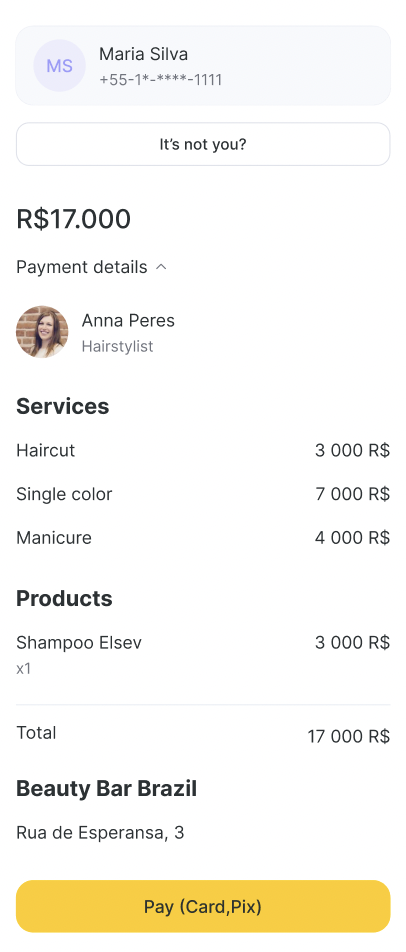
They are prompted to enter their CPF and email.
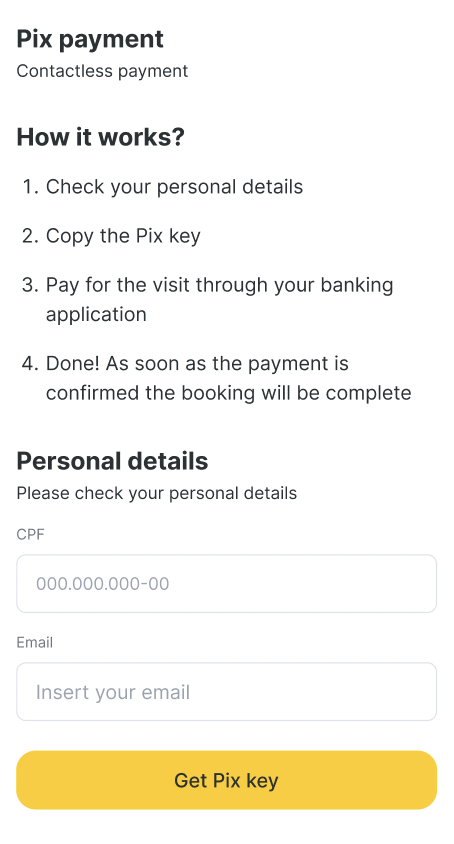
They copy the PIX key and proceed to pay via their bank app
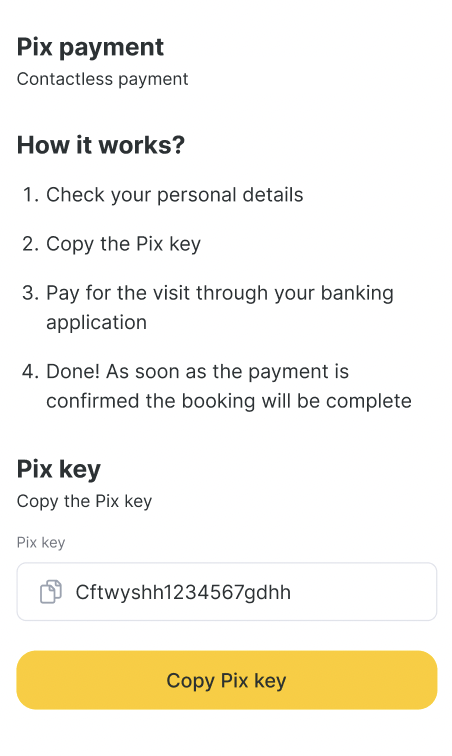
Once paid, the system confirms the booking
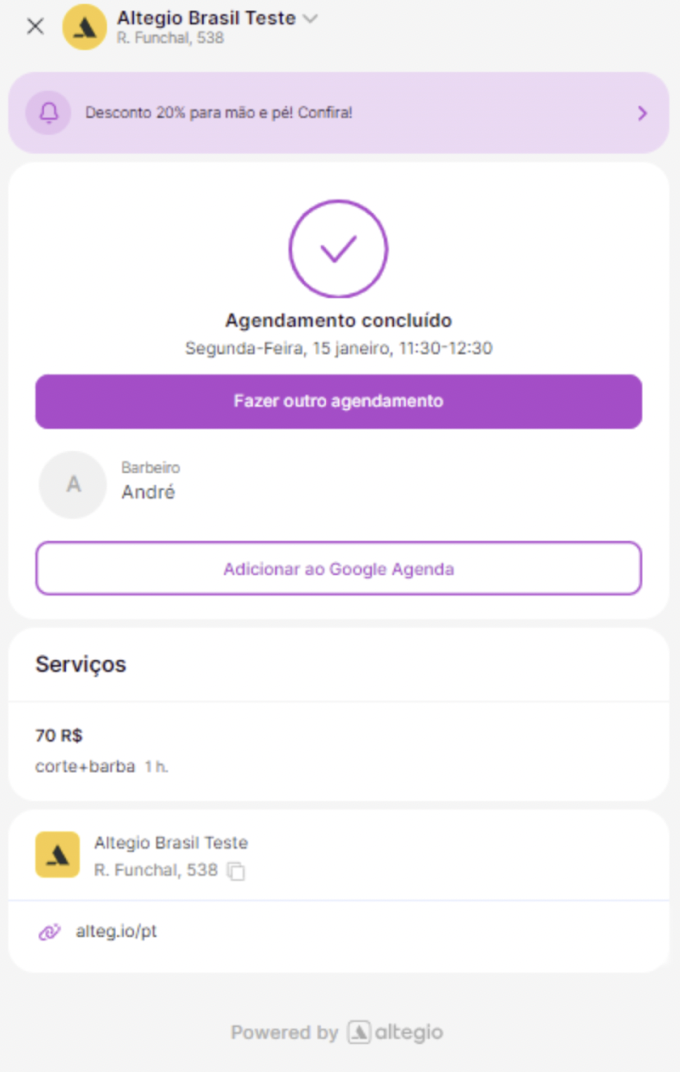
PIX payments are a fast and secure way to collect funds from clients in Brazil. No cards, no cash — just a key and a few taps.



