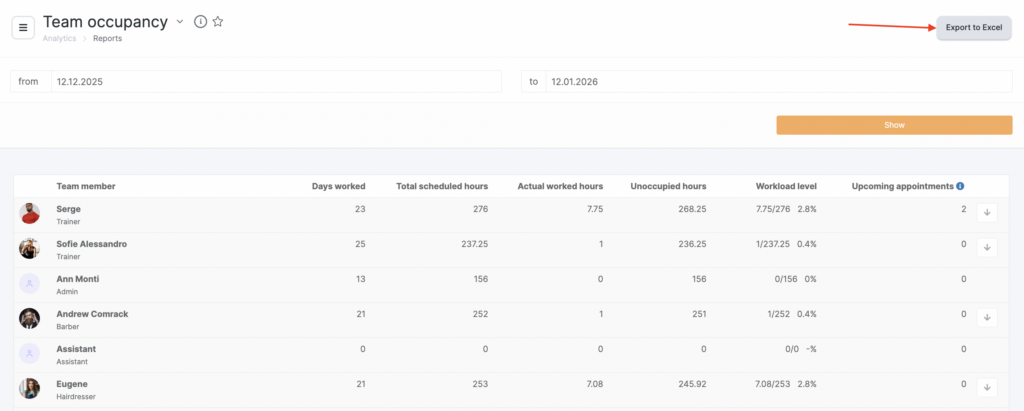In the Analytics > Analytical Reports > Team Occupancy section, you can see the workload of team members. Specify the period for which you want to see the report and click Show.
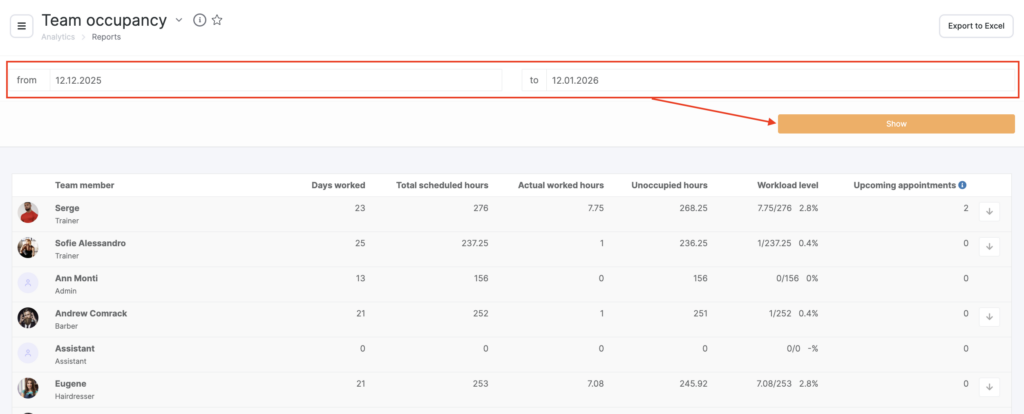
The report displays the following information:
- team member
- days worked
- total scheduled hours
- actual worked hours
- unoccupied hours
- workload level
- upcoming appointments

Occupancy is the ratio of the number of hours worked to the number of working hours of a team member.
Upcoming appointments are appointments made in the time period after the end date of the selected time range.
You can open a data chart for each team member, it displays the occupancy by days. To do this, click the button at the end of the line.
If needed, the report can be downloaded as Excel.